Getting Started
Welcome to TextFlow! This guide will help you get up and running with our SMS campaign management platform.
What You’ll Learn
Section titled “What You’ll Learn”In this getting started guide, you’ll learn how to:
- Log in to your TextFlow account
- Navigate the dashboard
- Understand your role and permissions
- Complete your first tasks
Quick Start Checklist
Section titled “Quick Start Checklist”- Log in to TextFlow
- Review dashboard metrics
- Set up your profile
- Import your first contacts
- Create a test campaign
- Send your first message
System Requirements
Section titled “System Requirements”TextFlow is a web-based application accessible through any modern browser:
- Supported Browsers: Chrome, Firefox, Safari, Edge (latest versions)
- Internet Connection: Broadband recommended
- Screen Resolution: 1280x720 minimum (1920x1080 recommended)
Your First Steps
Section titled “Your First Steps”1. Access TextFlow
Section titled “1. Access TextFlow”Navigate to your TextFlow URL (typically provided by your administrator):
2. Log In
Section titled “2. Log In”Enter your credentials:
- Email address provided by your administrator
- Password (you may be required to change it on first login)
3. Explore the Dashboard
Section titled “3. Explore the Dashboard”After logging in, you’ll see the TextFlow dashboard with:
- Performance Metrics: Messages sent, delivery rate, response rate
- Phone Numbers: Your organization’s SMS-enabled numbers
- Team Members: Users in your organization
- Usage Statistics: Current month’s message usage
4. Configure Your Profile
Section titled “4. Configure Your Profile”Click Settings → Profile to:
- Update your first and last name
- Add a phone number
- Set your timezone
- Configure notification preferences
Navigation Overview
Section titled “Navigation Overview”TextFlow’s main navigation includes:
| Section | Purpose |
|---|---|
| Dashboard | View metrics and quick actions |
| Contacts | Manage your contact lists and subscribers |
| Campaigns | Create and monitor SMS campaigns |
| Messages | Two-way messaging inbox |
| Settings | Account, organization, and system settings |
Understanding Your Role
Section titled “Understanding Your Role”TextFlow has four permission levels:
- Full system access
- Manage users and organizations
- Configure billing and subscriptions
- Access all campaigns and contacts
Manager
Section titled “Manager”- Create and manage campaigns
- Import and manage contacts
- View team performance
- Configure campaign settings
- Send individual messages
- View assigned campaigns
- Access contact lists (read-only)
- Respond to inbound messages
Super Admin
Section titled “Super Admin”- Platform-wide administration
- Multi-organization management
- System configuration
- Billing management
Next Steps
Section titled “Next Steps”Now that you’re familiar with the basics:
- First Login Guide - Detailed walkthrough of your first login
- Dashboard Overview - Understand all dashboard metrics
- Import Contacts - Get your contact list into TextFlow
- Create a Campaign - Launch your first SMS campaign
Getting Help
Section titled “Getting Help”Need assistance?
- Documentation: Search this guide for answers
- Support: Contact your system administrator
- Technical Support: Submit a support request
Ready to dive deeper? Start with the First Login Guide.