Campaigns
TextFlow’s campaign management system allows you to create, schedule, and monitor SMS marketing campaigns to engage your audience effectively.
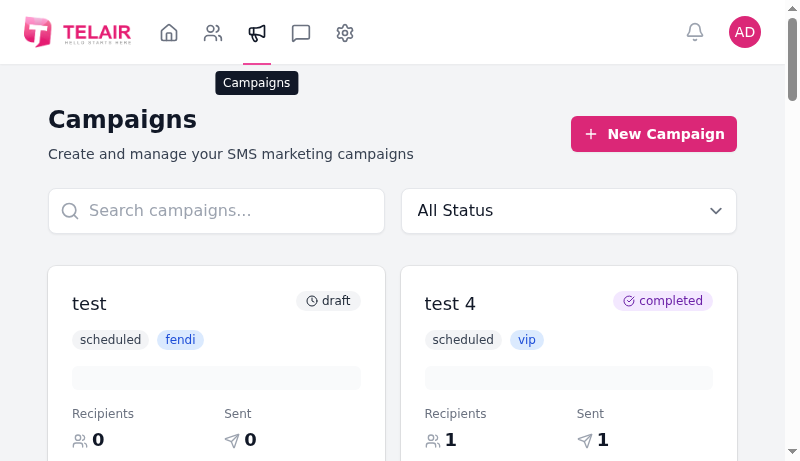
What is a Campaign?
Section titled “What is a Campaign?”A campaign is a coordinated SMS messaging effort sent to a targeted group of contacts. Campaigns can be:
- Immediate: Sent right away
- Scheduled: Sent at a specific date/time
- Recurring: Sent on a repeating schedule
Campaign Types
Section titled “Campaign Types”One-Time Campaigns
Section titled “One-Time Campaigns”- Single message to a contact list
- Sent once and completed
- Examples: Product launches, flash sales, event announcements
Scheduled Campaigns
Section titled “Scheduled Campaigns”- Plan messages for future delivery
- Respect quiet hours automatically
- Examples: Weekly newsletters, appointment reminders
A/B Test Campaigns
Section titled “A/B Test Campaigns”- Test different message variations
- Compare performance metrics
- Optimize messaging strategy
Creating a Campaign
Section titled “Creating a Campaign”Step 1: Campaign Basics
Section titled “Step 1: Campaign Basics”- Click New Campaign
- Enter campaign name
- Choose campaign type
- Select contact list(s)
Step 2: Compose Message
Section titled “Step 2: Compose Message”- Write your message (max 160 characters for standard SMS, 70 for Unicode)
- Add personalization tokens:
{{firstName}},{{company}} - Preview message with sample contact
Step 3: Schedule
Section titled “Step 3: Schedule”- Immediate: Send now
- Scheduled: Choose date and time
- Quiet Hours: Automatically enforced (9am-9pm recipient timezone)
Step 4: Review & Send
Section titled “Step 4: Review & Send”- Review all settings
- Preview recipient count
- Estimated cost
- Send or save as draft
Campaign Status
Section titled “Campaign Status”| Status | Description |
|---|---|
| Draft | Campaign created but not sent |
| Scheduled | Waiting for scheduled send time |
| Active | Currently sending messages |
| Paused | Temporarily stopped |
| Completed | All messages sent |
| Cancelled | Stopped before completion |
| Failed | System error occurred |
Campaign Metrics
Section titled “Campaign Metrics”Track performance with these key metrics:
- Recipients: Number of contacts targeted
- Sent: Messages successfully sent
- Delivered: Messages received by recipients
- Delivery Rate: Percentage delivered
- Replies: Responses received
- Reply Rate: Engagement percentage
- Bounce Rate: Failed deliveries
- Opt-out Rate: Unsubscribe rate
Quiet Hours
Section titled “Quiet Hours”TextFlow automatically enforces quiet hours to comply with regulations:
- Default: 9:00 AM - 9:00 PM (recipient’s timezone)
- Timezone Detection: Based on phone number area code
- Holding Queue: Messages scheduled outside quiet hours are held until morning
Message Personalization
Section titled “Message Personalization”Use tokens to personalize messages:
Hi {{firstName}}, your {{product}} order is ready for pickup!Available Tokens:
{{firstName}}- Contact’s first name{{lastName}}- Contact’s last name{{email}}- Email address{{company}}- Business/company name- Custom field values
Campaign Best Practices
Section titled “Campaign Best Practices”- ✅ Get Permission: Only message contacts who opted in
- ✅ Be Clear: Include your business name
- ✅ Add Value: Provide useful information or offers
- ✅ Include Opt-Out: End with “Reply STOP to opt out”
- ✅ Test First: Send to yourself before launching
- ✅ Time It Right: Schedule for high-engagement times
- ✅ Track Results: Monitor metrics and adjust
Next Steps
Section titled “Next Steps”- Creating Campaigns - Detailed campaign creation guide
- Scheduling - Advanced scheduling options
- Message Templates - Save and reuse messages
Well-crafted campaigns drive engagement and results. Take time to plan and test your messages!