Authentication
TextFlow uses secure email and password authentication to protect your account and data.
Authentication Topics
Section titled “Authentication Topics”Password Management
Section titled “Password Management”- Password Reset - Reset your password if you forget it
- Change Password - Change your password when logged in
Account Security
Section titled “Account Security”Your TextFlow account is protected by:
- ✅ Strong password requirements (minimum 8 characters)
- ✅ Rate limiting (5 login attempts per 15 minutes)
- ✅ Secure password encryption (passwords never stored in plain text)
- ✅ Session management (automatic logout after 24 hours of inactivity)
- ✅ Email-based password reset (with 15-minute expiration codes)
First-Time Login
Section titled “First-Time Login”If you’re logging in for the first time, see the First Login Guide for a complete walkthrough.
Security Best Practices
Section titled “Security Best Practices”-
✅ Use a strong, unique password
- Minimum 8 characters
- Mix of uppercase, lowercase, numbers, and special characters
- Never reuse passwords from other services
-
✅ Change your password regularly
- Every 90 days recommended
- Immediately if you suspect compromise
-
✅ Never share your credentials
- Administrators will never ask for your password
- Each user should have their own account
-
✅ Log out on shared computers
- Prevents unauthorized access to your session
-
✅ Use a password manager
- Generate and store complex passwords securely
- Examples: 1Password, LastPass, Bitwarden
Rate Limiting
Section titled “Rate Limiting”TextFlow enforces rate limits to prevent brute-force attacks:
| Action | Limit | Window |
|---|---|---|
| Login Attempts | 5 attempts | 15 minutes |
| Password Reset Requests | 3 attempts | 1 hour |
| Password Reset Verification | 5 attempts | 15 minutes |
If you exceed these limits, wait for the time window to expire before trying again.
Session Management
Section titled “Session Management”- Session Duration: 24 hours of inactivity
- Automatic Logout: After session expires
- Session Storage: Secure, encrypted cookies
Troubleshooting
Section titled “Troubleshooting”Locked Out?
Section titled “Locked Out?”If you’re locked out due to too many login attempts:
- Wait 15 minutes for the rate limit to reset
- Contact your administrator if urgent
Forgot Password?
Section titled “Forgot Password?”Use the Password Reset flow to regain access.
Want to Change Password?
Section titled “Want to Change Password?”If you’re logged in and remember your current password, use Change Password.
Your account security is important. Follow these best practices to keep your TextFlow account safe.