User Portal
User Portal web GUI gives users an ability to manage their own settings based on the permissions specified by the administrators.
User Portal allows you to configure Call Forwarding, Call Screening, Call Blocking, Call Recording, Voicemail, manage Voicemail messages and click-to-call from Personal Contacts and Company Directory, and view Recent Calls.
User Portal access information is included in the Welcome Email sent to the users at the creation time or any time afterwords.
Note that most of the features of the User Portal are also available in Connect.
The User Portal’s “Welcome” page serves as a central hub for accessing Connect. It offers direct launch options for its web version, along with download links for desktop and mobile devices including Mac, Windows, iOS, and Android. Additionally, it facilitates the installation of Chrome and Edge browser extensions for click-to-call functionality and CRM integration.
Main Sections
Section titled “Main Sections”Contacts
Section titled “Contacts”- Personal Contacts - Manage your personal contacts with click-to-call functionality
- Company Directory - Access and search company-wide contacts
Communication
Section titled “Communication”- Send Faxes - Send fax documents via PDF upload
- Connect - Softphone and messaging application
Call History
Section titled “Call History”- Recent Calls - View and manage call history
- Voicemail - Access and manage voicemail messages
Settings
Section titled “Settings”- Personal Preferences - Configure personal settings and preferences
- Contact Information - Manage your contact information
- Voicemail Settings - Configure voicemail options
- Call Forwarding - Set up call forwarding rules
- Call Screening - Configure call screening options
- Call Blocking - Manage call blocking settings
- Call Recording - Configure call recording preferences
- Fax Settings - Set up fax transmission options
- API Keys - Manage API keys for integrations
System Controls
Section titled “System Controls”- Day/Night Mode - Control routing modes for inbound calls