Language and Appearance Settings
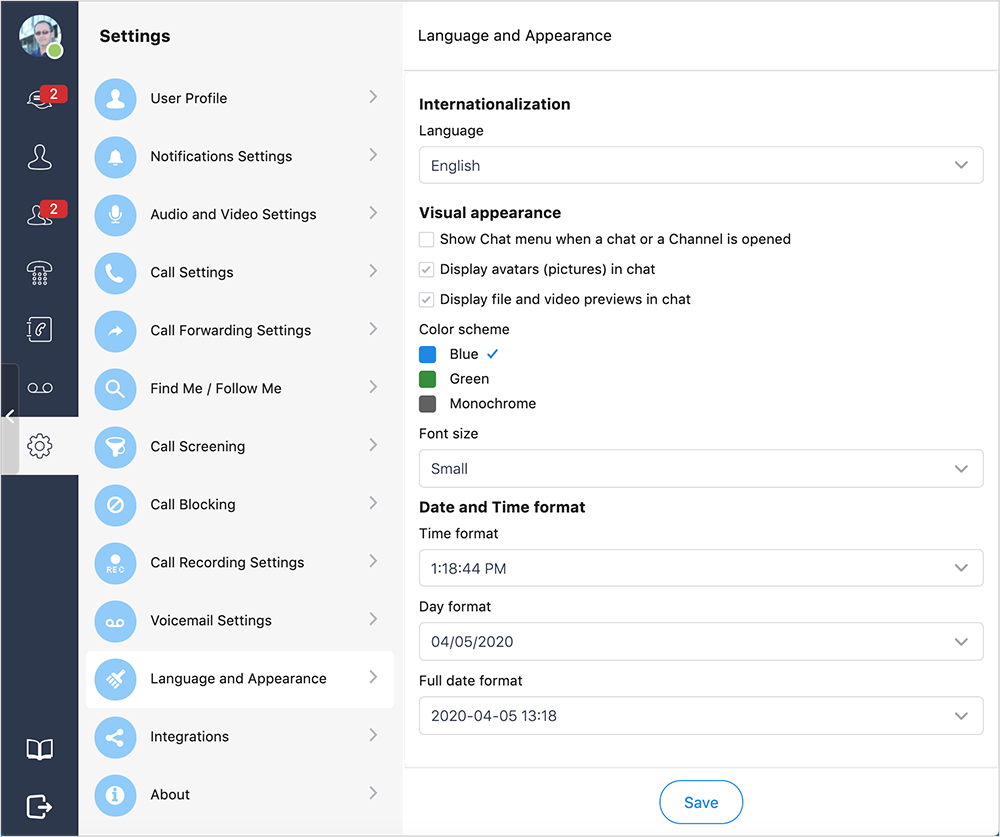
Language. Selection of supported languages:
- English
- Spanish
- Russian
- Dutch
- Portuguese
Visual appearance:
-
Show Chat menu when a chat or a Channel is opened. Controls whether the “Extra Window” in the right pane will be open when the direct conversation or Channel windows are open
-
Display avatars (pictures) in chat. Controls whether to show profile pictures in one-to-one Chat windows
-
Display file and video previews in chat. Controls whether to show preview of images and video clips sent to a Chat or a Channel
Color scheme. Allows selecting colors for the application and includes:
- Blue
- Green
- Monochrome
Font size. Allows selecting the font size that will be used throughout the application - small, medium or large.
Date and Time Format. Defines how to show date and time:
-
Time format. Allows you to set time display format (e.g. 8:24:39 PM)
-
Day format. Allows you to set day display format (e.g. 06/22/2018)
-
Full date format. Allows you to set full date display format (e.g. 2018-06-22 20:24)