Troubleshooting Guide for Cloud Softphone App on iOS and Android
Overview
Section titled “Overview”This article provides troubleshooting steps for users of a cloud-based softphone application on both iOS and Android platforms, particularly addressing issues related to not receiving incoming calls despite having ‘Push Notification’ enabled.
Common Issues and Solutions
Section titled “Common Issues and Solutions”1. Check Network Connectivity
Section titled “1. Check Network Connectivity”- Issue: Inadequate network connectivity can prevent push notifications from being delivered.
- Solution: Ensure that your device is connected to a stable internet connection, either via Wi-Fi or mobile data.
2. Verify App Permissions
Section titled “2. Verify App Permissions”- iOS:
- Issue: Insufficient app permissions can restrict push notifications.
- Solution: Go to Settings > Cloud Softphone > Notifications and ensure that ‘Allow Notifications’ is enabled.
- Android:
- Issue: Notification settings might be disabled or limited.
- Solution: Go to Settings > Apps & Notifications > Cloud Softphone > Notifications and enable all necessary permissions.
3. Update the App
Section titled “3. Update the App”- Issue: Outdated app versions can have bugs affecting push notifications.
- Solution: Check the App Store (iOS) or Google Play Store (Android) for any available updates for the softphone app and update it.
4. Restart the App
Section titled “4. Restart the App”- Issue: Temporary software glitches can affect functionality.
- Solution: Close the app fully and then reopen it. This can often resolve minor issues.
5. Re-enable Push Notifications
Section titled “5. Re-enable Push Notifications”- Solution: Sometimes toggling the push notification setting off and then back on can resolve issues. This can be done within the app’s settings.
6. Check Do Not Disturb Settings
Section titled “6. Check Do Not Disturb Settings”- Issue: ‘Do Not Disturb’ mode can prevent notifications from coming through.
- Solution: Ensure that ‘Do Not Disturb’ mode is not activated on your device.
7. Check for Device-Specific Issues
Section titled “7. Check for Device-Specific Issues”- iOS:
- Issue: iOS updates can sometimes change settings or introduce compatibility issues.
- Solution: Make sure your iOS is up to date and check online forums for any known issues with the latest version.
- Android:
- Issue: Manufacturer-specific customizations can affect app behavior.
- Solution: Check for any manufacturer-specific settings that might affect notifications.
8. Reinstall the App
Section titled “8. Reinstall the App”- Issue: Corrupt app installation can lead to various issues, including notification problems.
- Solution: Uninstall the app, restart your device, and then reinstall the app from the respective app store.
9. Check Server Status
Section titled “9. Check Server Status”- Issue: Issues on the server side can impact the functionality of push notifications.
- Solution: Check the service provider’s website or support channels for any known server issues.
10. Contact Support
Section titled “10. Contact Support”If none of the above steps resolve the issue, it’s recommended to contact our customer support team for further assistance. Provide any details of the steps already taken to aid in troubleshooting.
Conclusion
Section titled “Conclusion”Push notification issues in Cloud Softphone applications can stem from a variety of factors. By systematically going through the above troubleshooting steps, most common issues can be resolved.