Setting Up and Pairing Jabra 920 Wireless Headset with Polycom VVX Device Using EHS Cable
Introduction
Section titled “Introduction”This article provides step-by-step instructions on how to set up and pair the Jabra 920 wireless headset with a Polycom VVX device using an EHS cable. Additionally, a troubleshooting section is included to address common issues, including solutions for problems that may arise after unplugging or disturbance of the setup.
Setup and Pairing Instructions
Section titled “Setup and Pairing Instructions”Requirements:
Section titled “Requirements:”- Jabra 920 Wireless Headset
- Polycom VVX Series Desk Phone
- Compatible EHS Cable
Steps for Setup:
Section titled “Steps for Setup:”-
Connect the EHS Cable:
- Locate the EHS port on your Polycom VVX device.
- Connect one end of the EHS cable to this port.
- Connect the other end to the Jabra 920 base station.
-
Power the Jabra 920 Base Station:
- Plug the base station into a power outlet.
- Ensure that the indicator lights turn on, signaling it is powered.
-
Position the Headset:
- Place the Jabra 920 headset in the base station to ensure it is charged.
-
Configure Polycom VVX Settings:
- Navigate to the ‘Settings’ menu on your Polycom VVX device.
- Find the ‘Headset’ settings and select ‘Jabra’ as the headset type (if available).
- Enable ‘EHS’ or ‘Electronic Hook Switch’ mode.
-
Pair the Headset:
- Remove the headset from the base station.
- Press and hold the pairing button on the base station for 3 seconds.
- Place the headset back on the base station to complete pairing.
-
Test the Setup:
- Make a test call to ensure the headset and phone communicate correctly.
- Adjust the volume and microphone settings as needed.
Troubleshooting
Section titled “Troubleshooting”Headset Not Working After Being Unplugged
Section titled “Headset Not Working After Being Unplugged”- Recheck Connections: Ensure all cables are securely connected.
- Power Cycle: Disconnect and reconnect the power to the base station.
- Re-Pair the Headset: Follow the pairing steps above again.
No Audio or Poor Quality
Section titled “No Audio or Poor Quality”- Check Volume: Adjust the volume on both the headset and Polycom VVX device.
- Inspect the EHS Cable: Ensure the cable is not damaged and is properly connected.
Headset Not Ringing for Incoming Calls
Section titled “Headset Not Ringing for Incoming Calls”- Check Polycom Settings: Ensure the EHS mode is enabled in the Polycom VVX settings.
- Restart Devices: Restart both the Polycom VVX device and the Jabra 920 base station.
Unable to Answer Calls Using Headset Button
Section titled “Unable to Answer Calls Using Headset Button”- Reconfigure EHS Settings: Verify that the EHS settings are correctly configured on the Polycom VVX device.
- Update Firmware: Check for firmware updates for both the Jabra 920 and Polycom VVX device.
General Pairing Issues
Section titled “General Pairing Issues”- Reset the Headset: Consult the Jabra 920 manual for instructions on resetting the headset.
- Check Proximity: Ensure the headset is in range of the base station during pairing.
Conclusion
Section titled “Conclusion”This guide should assist in successfully setting up and troubleshooting the Jabra 920 wireless headset with a Polycom VVX device using an EHS cable. For further assistance, contact Jabra or Polycom support.