How to Install a Polycom VVX Expansion Module (Sidecar) into a Polycom VVX Series Phone Device
Introduction
Section titled “Introduction”The Polycom VVX Expansion Module, commonly referred to as a “sidecar,” is an accessory that enhances the functionality of Polycom VVX series phones. It provides additional line appearances and speed dial capabilities, making it an ideal solution for receptionists, administrative assistants, and others who manage multiple calls. This article guides you through the installation process of a Polycom VVX Expansion Module into a Polycom VVX series phone device.
Pre-requisites
Section titled “Pre-requisites”- A compatible Polycom VVX series phone.
- A Polycom VVX Expansion Module.
- Appropriate cables (usually provided with the module).
Step-by-Step Installation Guide
Section titled “Step-by-Step Installation Guide”Step 1: Unpack and Verify Contents
Section titled “Step 1: Unpack and Verify Contents”- Unbox the expansion module and ensure all components are present, including the interface cable.
Step 2: Power Off the Phone
Section titled “Step 2: Power Off the Phone”- Before connecting the expansion module, power off your Polycom VVX phone to avoid any electrical issues.
Step 3: Connect the Expansion Module to the Phone
Section titled “Step 3: Connect the Expansion Module to the Phone”- Locate the auxiliary (Aux) port on your Polycom VVX phone.
- Connect one end of the interface cable to the Aux port on the phone and the other end to the expansion module.
Step 4: Secure the Expansion Module
Section titled “Step 4: Secure the Expansion Module”- If your expansion module and phone came with attachment hardware, use it to securely connect the module to the phone. This step helps in stabilizing the setup.
Step 5: Power On the Phone
Section titled “Step 5: Power On the Phone”- Once everything is connected, power on your Polycom VVX phone.
- The phone will recognize the expansion module and initiate the configuration process.
Step 6: Verify the Functionality
Section titled “Step 6: Verify the Functionality”- After the phone powers up, check the lights and display on the expansion module to ensure it is functioning correctly.
- You might see a series of lights flash as the phone recognizes and activates the module.

Polycom VVX 400 Series with Color Sidecar Expansion unit
Step 7: Configure the Expansion Module (If Required)
Section titled “Step 7: Configure the Expansion Module (If Required)”- Depending on your specific needs and setup, you might need to configure the line keys on the expansion module.
- This configuration can typically be done through the phone’s interface or the web configuration utility.
Step 8: Test the Expansion Module
Section titled “Step 8: Test the Expansion Module”- Test the keys on the expansion module to ensure they are working as expected.
- Make a few test calls using the expansion module to verify functionality.
Troubleshooting Tips
Section titled “Troubleshooting Tips”- Module Not Recognized: Ensure all cables are firmly connected. Restart the phone if necessary.
- Display Issues: Check the brightness settings on your phone if the display on the expansion module is not clear.
- Configuration Problems: Refer to the Polycom VVX user manual for detailed instructions on configuring the expansion module.
Conclusion
Section titled “Conclusion”Installing a Polycom VVX Expansion Module is a straightforward process that significantly enhances the capabilities of your Polycom VVX series phone. By following these steps, you can ensure a smooth installation and setup experience. For specific configuration instructions, always refer to the user manual or contact Polycom support for assistance.